Registration to access restricted content in the Fluenta Knowledge center
User guides for subscribers of Fluenta modules are restricted and require registration to our Customer Portal. Our user guides for suppliers are available without registration.
This guide is only relevant to the Fluenta Knowledge center.
Registration to the main Fluenta system is invitation-only. There is no option to self-register.
The Customer Portal
The Fluenta Customer Portal is an interface where you can access and monitor your customer service requests. Customer Portal registration is also required to view organizer-level user guides on the Fluenta Knowledge center.
No registration is required to view our supplier user guides.
Registering on the Customer Portal
If you wish to access the Fluenta Knowledge center for subscribers (organizer users), you need to register on the Fluenta Customer Portal.
- Navigate to the Fluenta Customer Portal registration page.
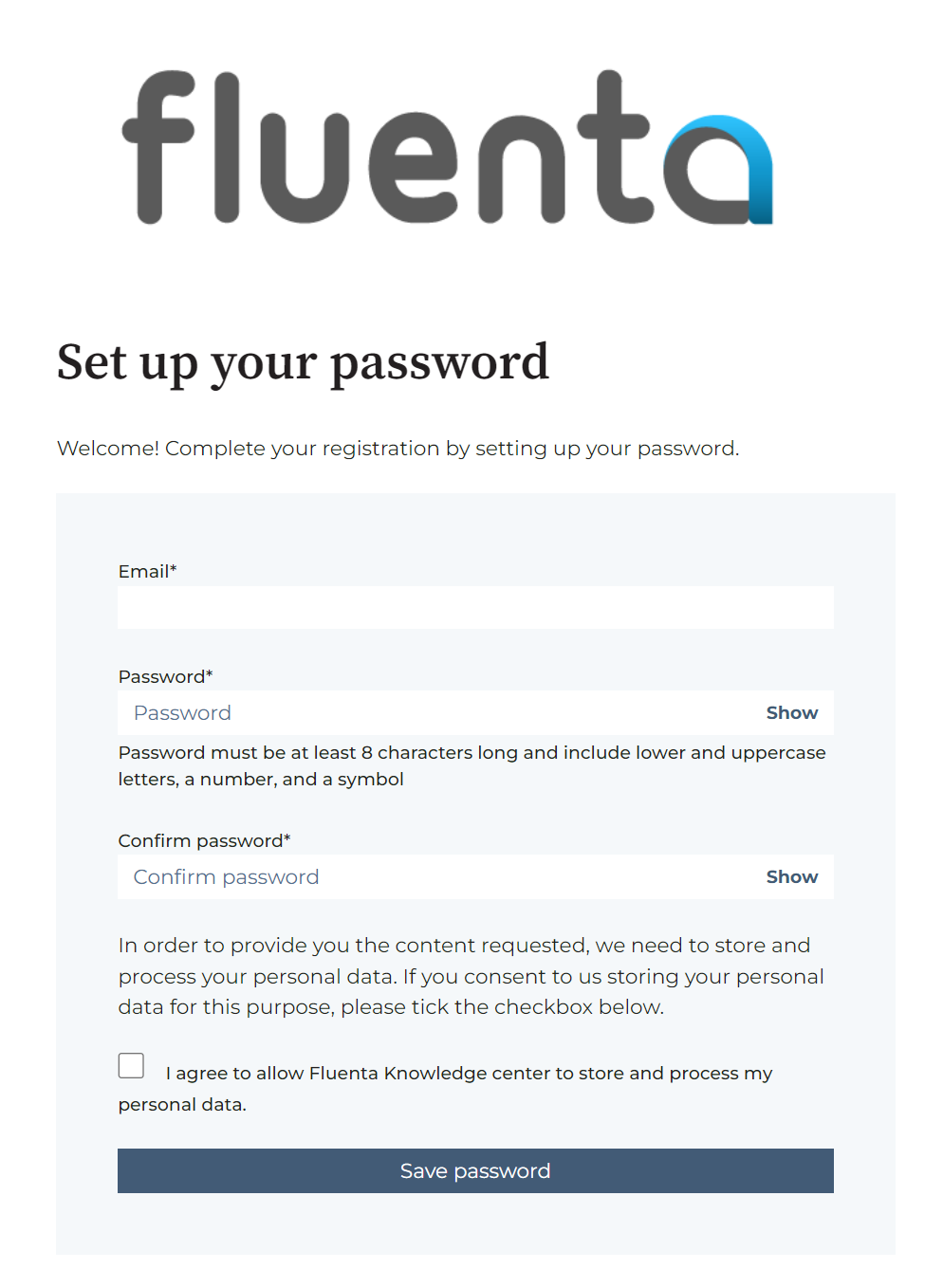
- Enter your email address and chosen password. Your password must contain at least 8 characters, lower and uppercase letters, a number, and a symbol. To view the passwords you have entered, use the "Show" button at the end of the password fields.
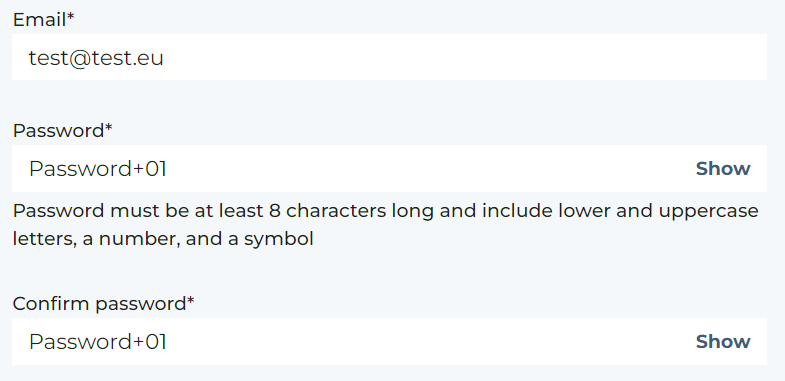
- Tick the checkbox to agree to allow Fluenta Europe Kft. to store and process the personal data you have entered to provide access to the requested content.

- Save your password.
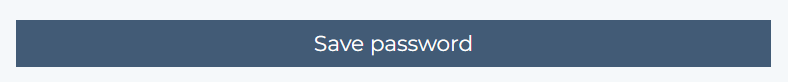
- After you have saved your password, you will receive a verification email in your mailbox. Click the "Verify email address" button in this email.

This is the end of the registration process, now you can log into the Customer Portal.
Logging into the Customer Portal
- After email verification, you will be redirected to the login page.

- On the login page, enter your registered email address and the connected password. To view the password you have entered, use the "Show" button at the end of the password field.
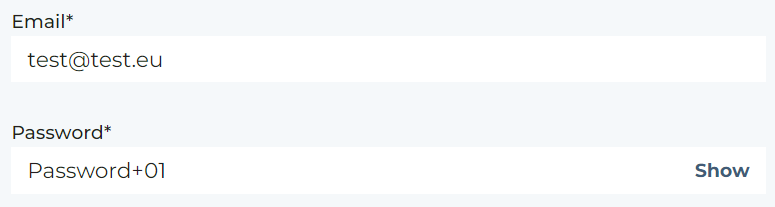
- If you want your browser to store your password and log you in automatically the next time you visit the Knowledge Base or the Customer Portal, tick the "Remember me" checkbox.

- Then click "Sign in".

- After logging in, you will be redirected to the main page of the Fluenta Knowledge center.
Now you will be able to access and search all subscriber content and track your service tickets.